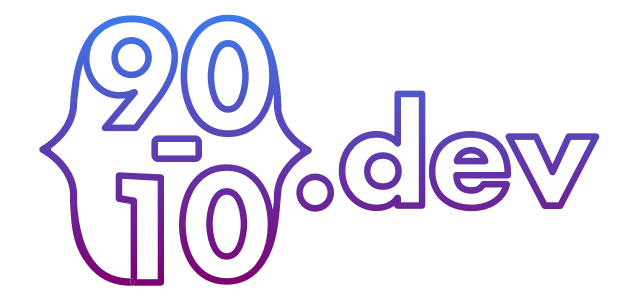Getting Started with Ruby
Ruby is a dynamic, open source programming language with a focus on simplicity and productivity. It has an elegant syntax that is natural to read and easy to write.
Ruby is an excellent option for a new programming language to learn, regardless of whether you're a beginner or an experienced developer. It is a high-level, interpreted language, easy to read and write, and widely used in web development, server-side scripting, and data analysis.
Installing Ruby
Before you can start programming in Ruby, you need to install it on your computer. Ruby can be installed on Windows, Mac, and Linux systems. The easiest way to install Ruby is by using a version manager like RVM (Ruby Version Manager) or rbenv. These tools allow you to easily switch between different versions of Ruby on your system.
Installing Ruby on Windows
To install Ruby on Windows, you can use the RubyInstaller. This is a self-contained installer that includes everything you need to get started with Ruby on Windows. You can download the RubyInstaller from the official Ruby website.
Installing Ruby on Mac
To install Ruby on a Mac, you can use a package manager like Homebrew or MacPorts. Homebrew is the most popular package manager for Mac, and it's very easy to use. To install Ruby using Homebrew, you can run the following command:
brew install ruby
Installing Ruby on Linux
To install Ruby on Linux, you can use your distribution's package manager. For example, on Ubuntu, you can run the following command to install Ruby:
sudo apt-get install ruby
Basic Syntax
Ruby has a simple and elegant syntax that is easy to read and write. Here's an example of a "Hello, World!" program in Ruby:
puts "Hello, World!"In Ruby, you don't need to use semicolons at the end of statements. The puts method is used to print output to the console.
- Try in the browser (without the need to install anything)
- Installation instructions
- The Pragmatic Programmer's Guide - an extensive tutorial and reference for the Ruby programming language, but for v1.6, a fairly old version of Ruby