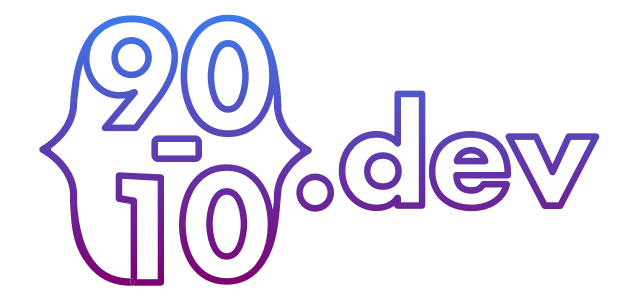JavaScript Exception Handling
Exception handling is the process of identifying, catching, and responding to errors that occur during the execution of a JavaScript program. Exceptions are errors that are thrown when something unexpected happens in the code - handling them prevents the program from crashing or behaving unpredictably.
Types of Exceptions
There are two types of exceptions in JavaScript:
- Syntax errors: These occur when the code violates the syntax rules of the language and are detected by the JavaScript engine during the parsing phase. For example, if a developer forgets to close a bracket or use semicolons to end a statement, a syntax error will occur. When running in a web browser, its console will display the error message that indicates the type of exception and where in the code it occurred.
- Runtime errors: These occur during program execution when an operation cannot be completed. For example, if a variable is null or undefined, or if a function is called with the wrong number of arguments. Runtime errors can be more challenging to detect than syntax errors because they do not cause the program to crash immediately. Instead, they can cause unexpected behavior, such as infinite loops or unwanted output.
Throw Exception
An exception can be thrown manually using the throw statement, with the option to create a custom error message or to throw a predefined error object. Here is an example for division by 0:
function divide(x, y) {
if (y == 0) {
throw new Error("Cannot divide by zero");
}
return x / y;
}
The try-catch Statement
The try-catch statement is used for exception handling in JavaScript.
try {
// code that might throw an exception
} catch (error) {
// code that handles the exception
}
The try block contains the code that might throw an exception, and the catch block contains the code that handles the exception. If an exception is thrown in the try block, the JavaScript engine jumps to the catch block, which handles the exception.
function divide(x, y) {
if (y == 0) {
throw new Error("Cannot divide by zero");
}
return x / y;
}
try {
console.log(divide(42, 0));
} catch (error) {
console.log(error.message); // prints: "Cannot divide by zero"
}Catching Specific Exceptions
We can catch specific exceptions by using multiple catch blocks or by using the instanceof operator. This allows you to handle different types of exceptions differently.
try {
// code that might throw an exception
} catch (error) {
if (error instanceof TypeError) {
// code that handles TypeError
} else if (error instanceof RangeError) {
// Code to handle RangeError
} else {
// code that handles other exceptions
}
}Finally
We can also use another block of code that will be executed regardless of whether an exception is thrown or not.
try {
// Code that may throw an exception
} catch (error) {
// Code to handle the exception
} finally {
// Code executed regardless of whether an exception is thrown or not
}
The finally block is optional and can be used to perform cleanup tasks, such as closing a file or releasing a resource.
const file = openFile("rates.csv");
try {
// Code that reads from or writes to the file
} catch (error) {
// Code to handle the exception
} finally {
closeFile(file); // Release the file resource
}Best Practices for Exception Handling
Exception handling is a critical aspect of developing robust and reliable web applications. Here are some best practices for handling exceptions in JavaScript:
- Use meaningful error messages: they should be descriptive and provide enough information to help developers identify the cause of the exception.
- Handle at the appropriate level: Exceptions should be handled at the appropriate level of the application. For example, if an exception occurs in a function, it should be caught and handled in that function rather than higher up in the call stack.
- Avoid catching generic exceptions: Catching generic exceptions can make it difficult to identify the cause of the exception.
- Use the finally block for cleanup: The finally block should be used for cleanup operations, such as releasing resources or closing database connections.